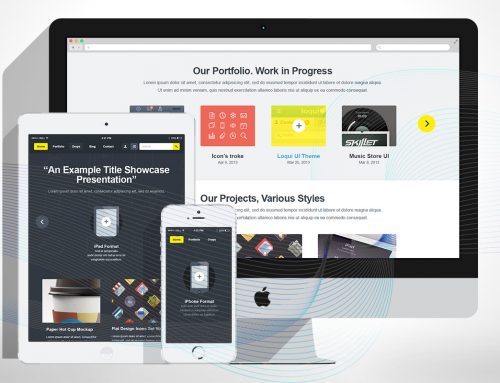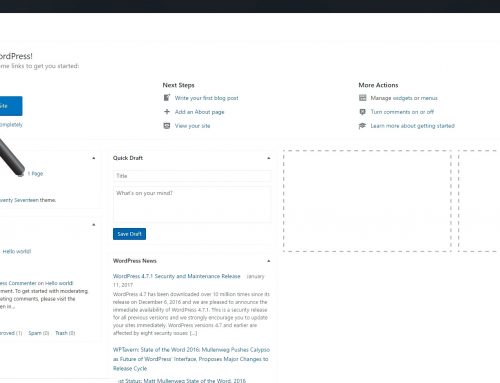To programmatically delete WooCommerce products, categories, attributes, and tags, you can use SQL Queries. However, this approach necessitates a degree of caution, as it may result in the presence of orphaned data within your database. It is imperative to ensure that a backup of your database is created before the execution of any SQL queries, thereby safeguarding against the potential loss of data.
To proceed with these queries, the following steps should be undertaken:
- Access the database of your WordPress site using a facility such as phpMyAdmin, which is typically provided by your web hosting service.
- Select the database pertinent to your WordPress site.
- Locate and click on the ‘SQL’ tab, or an equivalent feature, to execute SQL queries.
- With due diligence, copy and paste the SQL queries as delineated above into the interface, executing them sequentially.
It is important to note that these queries presuppose that your table prefix is ‘wp_‘. Should your table prefix differ from this, it is essential to substitute ‘wp_’ with the actual prefix used in your database tables.
-- Delete product variations
DELETE p, pm
FROM wp_posts p
JOIN wp_postmeta pm ON pm.post_id = p.ID
WHERE p.post_type = 'product_variation';
-- Delete products
DELETE p, pm
FROM wp_posts p
JOIN wp_postmeta pm ON pm.post_id = p.ID
WHERE p.post_type = 'product';
-- Delete term relationships for product categories
DELETE tr
FROM wp_term_relationships tr
JOIN wp_term_taxonomy tt ON tt.term_taxonomy_id = tr.term_taxonomy_id
WHERE tt.taxonomy = 'product_cat';
-- Delete term taxonomy for product categories
DELETE FROM wp_term_taxonomy
WHERE taxonomy = 'product_cat';
-- Delete terms for product categories
DELETE t, tm
FROM wp_terms t
JOIN wp_termmeta tm ON tm.term_id = t.term_id
WHERE t.term_id NOT IN (SELECT term_id FROM wp_term_taxonomy);
-- Delete attribute taxonomies
DELETE FROM wp_woocommerce_attribute_taxonomies;
-- Delete term relationships for attribute terms
DELETE tr
FROM wp_term_relationships tr
JOIN wp_term_taxonomy tt ON tt.term_taxonomy_id = tr.term_taxonomy_id
WHERE tt.taxonomy LIKE 'pa_%';
-- Delete term taxonomy for attribute terms
DELETE FROM wp_term_taxonomy
WHERE taxonomy LIKE 'pa_%';
-- Delete terms for attribute terms
DELETE t, tm
FROM wp_terms t
JOIN wp_termmeta tm ON tm.term_id = t.term_id
WHERE t.term_id NOT IN (SELECT term_id FROM wp_term_taxonomy);
-- Delete orphaned postmeta after deleting products and product categories:
DELETE pm
FROM wp_postmeta pm
LEFT JOIN wp_posts p ON p.ID = pm.post_id
WHERE p.ID IS NULL;
-- Delete orphaned termmeta after deleting attribute terms:
DELETE tm
FROM wp_termmeta tm
LEFT JOIN wp_terms t ON t.term_id = tm.term_id
WHERE t.term_id IS NULL;